Whenever you create a new site with Sitonline you will be asked to choose a graphic model. For each category of models (business, fun, weddings….) you will see a selection of templates. Each and everyone of them is available in three different colors.
Once you’re done building your site, you can change the template at any time, choosing from the over 400 available in the templates section of the Sitonline platform. They are arranged by category, colour range, top choices, latest and favourites.
By clicking on the “graphic models” button, they will be displayes horizontally at the top of the page. You can easily move from one template to the other with the arrows or by choosing one of the filters on the left.

To change your graphic model you just have to click on the preview of the one you like and the system will automatically apply it to the site.
You can choose the templates following various criteria:
- Latest published: contains the most recent models;
- Top templates: the most popular and frequently used templates;
- Colour range: presents models divided according to prevailing colours;
- Category: proposes a list of models related to a certain category of goods;
- Favourites: all the templates you choose to mark as favourites.
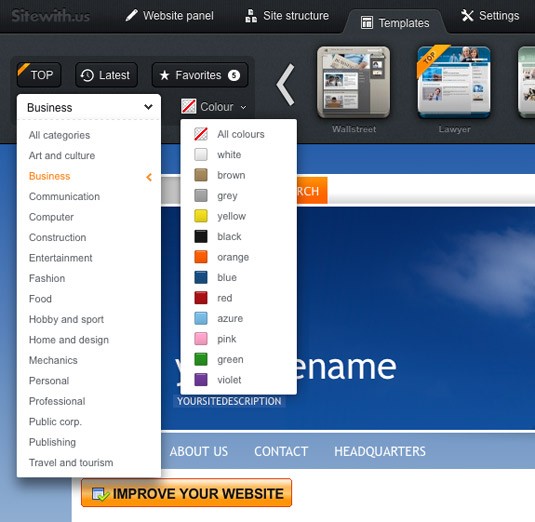
To add a graphic model to your favourites, you just have to click on the star that appears on the right side of the preview. To remove it from the category, just click on the star again.
All the models are different: not only in terms of look and style, but they have the menus in different positions. (it can be on the right, on the left or on top) and different shapes and size of the main parts of the page (main text and columns).
Every time that you change a template, every change you did to the html or to the css code will be lost.
By changing the colour of the template from the Improve the website window (in the home page) will not be lost.



