The multi-language option enables you to crate up to four parallel sites in languages other than the default one.
To activate this function, access the Site panel, click “Edit site” and then “Settings”.
Select the desired languages from the long list available.
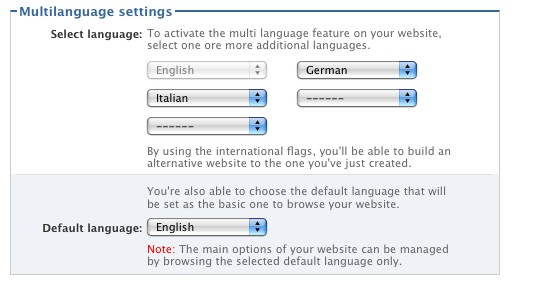
For each additional language you want, you should have at least one free page in your subscription package (10 for Start, 30 for Professional and unlimited for Premium).
The site’s structure of the default language will not be automatically repeated for all the languages you select, but you can change the site’s structure for each language by clicking on the menu flags.
Some of the main site’s management options can be managed solely with the selected default language, as for example site settings and templates.
For each language you can change the title and description of the site, but the graphics remain identical for all languages.



