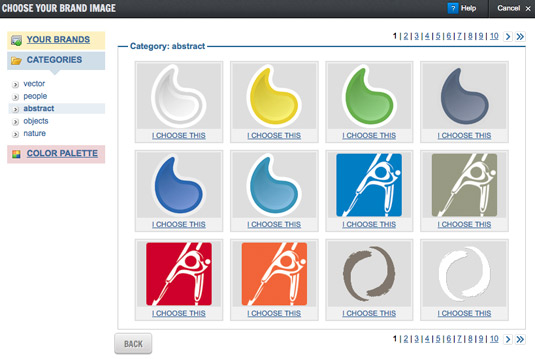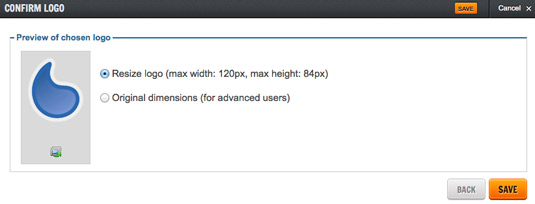To insert or change your logo, which is normally in the top left corner of every website’s page, press the “Improve the Website” button, located on the site’s home page.
Among the options displayed on the right of the window is an “Insert a logo” box (use this even to change an already active logo). Click this option to go to the following page where you can choose the image.
If you want to use a personal image as a logo, click on the “your logos” button. Choose among your uploaded personal images, or upload a new image by clicking “Browse”.
After selecting a logo you can decide whether to downsize it to fit the platform (a choice we recommend, since the system automatically adapts the image, to a maximum of 120 x 84 px), or maintain its original size (recommended choice for expert users).
Supported formats are jpeg, gif (including animated ones) and png.
If you do not want to use a personal logo you can choose one from our gallery, which contains more than 250 models.
Find your ideal logo searching by category (geometric, persons, abstract, etc. …) or directly by colour, by pressing the “colour range” link.
If you do not want your page to have a logo, just access the “Improve the site” panel and press the red X beside “Change logo”.