Meta tags are used in HTML language to provide information to search engines regarding pages and topics.
To access the meta section related to your site, enter the “Site panel” and press “Edit site” and then “Edit html”. On the right corner of the box you’ll find the tab dedicate to meta tags. This section includes: individual page settings and general settings.
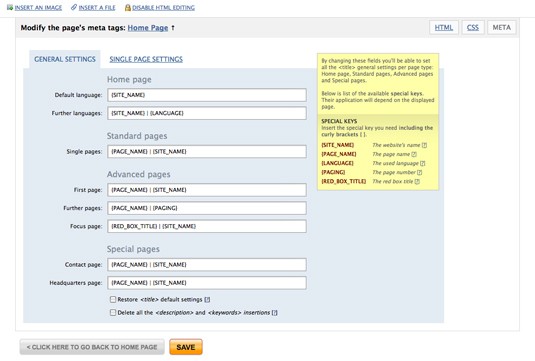
The first option changes the meta tag <title>, <description> and <keywords> of each individual site page (selected from a dropdown menu).
To insert the keyowords all you have to do is type them in and then separate them with a comma. For example: house, rent, sell house, mountain
The general settings instead enable you to manage <title> settings according to the type of page: Homepage (default and secondary languages), Standard and Advanced type pages (for the first page, subsequent paging and “further information” pages) and Special pages (Contacts and Where we are).
Here you will find the list of special words the system is able to interpret depending on the page displayed.
• {SITE_NAME} : will display the name of the site
• {PAGE_NAME} : will display the name of the page displayed
• {LANGUAGE} : will display the language used in the page displayed (only if the multi-language option is active)
• {PAGING} : displays the number of pages (only for advanced pages)
• {RED_BOX_TITLE} : displays the title of the red box (only on the “further information” pages).



