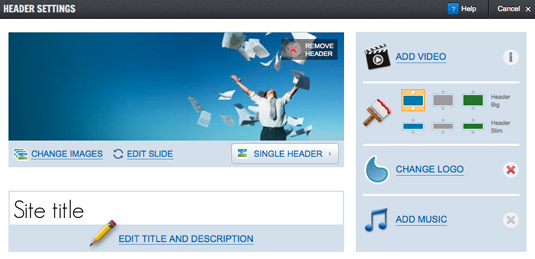By clicking on the “Improve the website” button you can improve the main characteristics of your website. The button can easily be found on the home page of the site you’re creating, only if you haven’t selected a Design TOP. Here’s what you can do:
- Change the header and select an animation: This feature enables you to edit single or multiple images and header animations. In case you want you can also erase the header.
- Change website title and description: allows you to change the name, description and font’s type of the title.
- Add a video: this enables you to manage videos which can be uploaded in the red box of the home page.
- Change website colour: enables you to change the colour of the template without having to replace it and without losing the html changes made to the page (any changes made to CSS style sheets will however be lost).
- Insert a logo: to insert, change or delete your logo.
- Insert music: to activate or personalise a musical setting as a background for visitors’ navigation.