The Control panel is the first page displayed after the log-in process.
This section enables you to manage everything that regards your site and your account.
Access the control panel at any time, by clicking on the account management link below the welcome message. Press ESC to log out when you’re done.
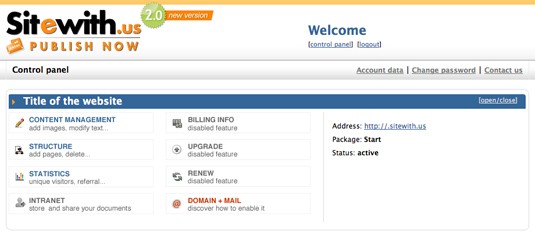
Beside the “your control panel” option, the page displays the following links:
Account data: where you can change username, name and last name, e-mail, telephone, etc…
Change password: If you want to change it enter the password currently in use, add the new one and then re-enter it to complete the procedure. You will be sent an e-mail confirming the new password.
Do you need help?: a list of links if you need any help to use the platform.
Below you will find a box dedicate to each of the sites you have activated.
The name of the site is shown on top of the box.
In the first column of any bow you’ll fine the following sections:
Content Management: this take you to the site panel.
Page Management: to access the structure panel, containing the pages created.
Statistics: to display all data regarding visits to your site.
Intranet: to manage Intranet and users having access to it.
The second column has:
Invoices: contains information, expiry dates of your invoices, which can also be downloaded in pdf (the invoice can be seen on line within 15 days of purchase).
Upgrade: to upgrade your subscription. Once you have upgraded your subscription, it cannot be downgraded.
Renew: enables you to renew the subscription to your site.
Domain+mail: to register a definitive domain and related e-mail addresses.
The third column shows:
Address: http://namesite.sitonline.com
Package: the package you purchased.
State: indicates whether you have pending payment and the state of your subscription.
Expiry: indicates the date of expiry of the site.
Below these four items there are two yellow buttons to purchase the site or register a domain.
They will no longer be displayed, onve you’ve done both things.
Below all the windows there is a yellow “create new site” banner.



