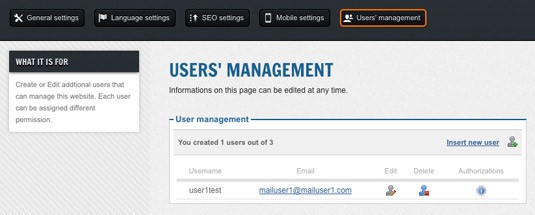In this section you can change all the information related to your site, set the advanced tools and manage additional users’ accounts.
To view the settings you have to log into your website panel and press on the “edit website” button and then click on “settings” at the top of the page.
Under the “settings” section you will find: general settings, language settings, seo settings, users’ management.
Through the general settings section you can activate or disable all the following features: the HP counter, the add to my favorites option, print the page, the date format, the display of the VAT number in the home page, the powered by and login into the site hp options.
The Hp counter allows you to count how many visits you received to your home page: the page, to be counted as visited, has to be downloaded completely.
Through the add to my favorites option you can insert in the home page of your site these two links: “send to a friend” and “add to my favorites”.
If you activate the print the page option, it will be shown in the top right corner of every standard page and in the detail page of the advanced ones.
You will also be able to select the format of the date that will be published always at the bottom of the home page.
By inserting your VAT number in the VAT number in hp field, the number will be displayed in the home page footer.
If you disable the powered by option, all the references to Sitonline will be removed from the published version of the site.
By activating the login in home page option, a link will be inserted in the home page: through this particular link, you will be able to insert a username and a password to access the site’s panel, without going through Sitonline.
The page counter, the “powered by” and the “login” options, will be published online at the bottom of the home page.
Through the settings section you will be able to decide the language of your site panel, choosing from one of the 7 available: Italian, English, Spanish, French, Dutch, Portuguese and Catalan.
Our social tools are designed to generate word-of-mouth publicity, one of the best forms of advertisement online. You can activate the following social tools through your site: sharing tools, Facebook, Twitter and Flickr.
For any detail on the service visit our social tools section.
In the settings section you can also find the prevent changes option. With this feature, you can enable any changes to the “modify the html” section, any change of graphic model and of its color.
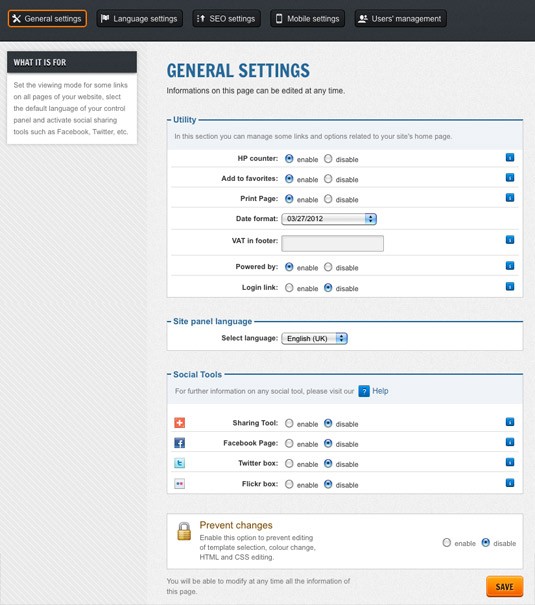
Thanks to the “language settings” you can manage the default language of the site and choose up to four other foreign languages to create parallel sites. Some settings can be managed only through the default language such as the site settings and the graphic models.
For each language you will be able to modify the title and the description of the site: the graphic model however remains the same for all the languages.
With the “header settings” section you can manage the site’s title (30 characters at the most) and its description (90 characters at the most).
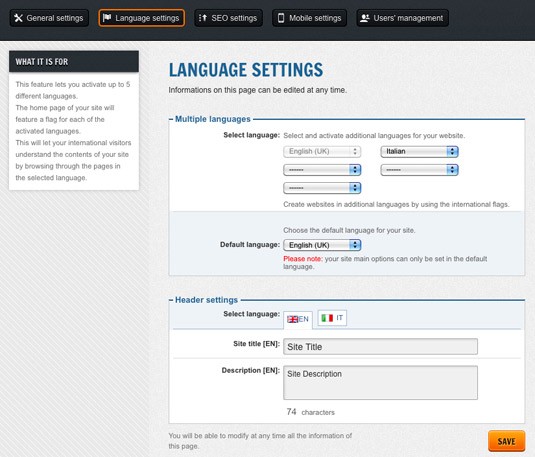
In the “seo settings” section you will be able to manage all the information about the site and the its SEO: you will be able to select the category and sub-caterogy of your site and even choose your region.
Through the “seo setting” sub-section you can modify the meta tag, the site map’s url.
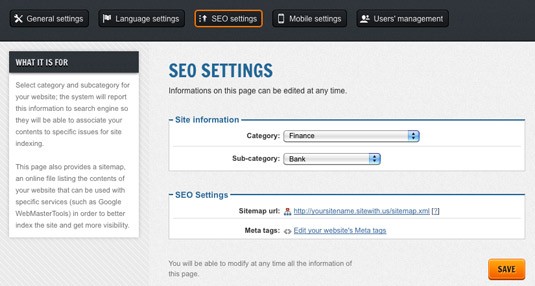
With the mobile option you will be able to create and manage a mobile version of your site. This new version will be automatically displayed when one of your visitors access the site from one of the most popular smartphones.
The mobile version has the same pages and contents of the regular version of your site, but the graphic model is simplier and more essential.

The last section is “users’ management”. Thanks to this option you will be able to create a certain number of additional users and choose certain areas of the site they can access and modify by giving them specific authorizations.