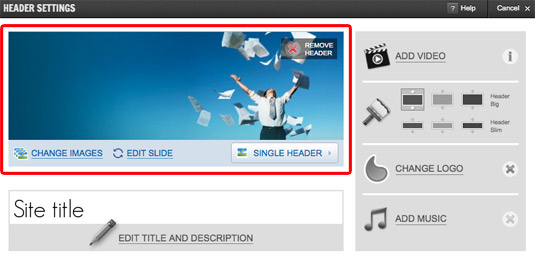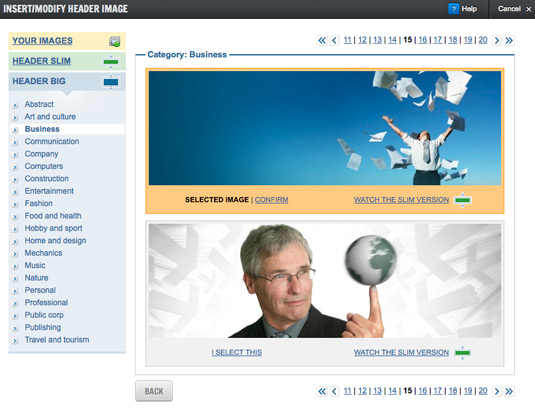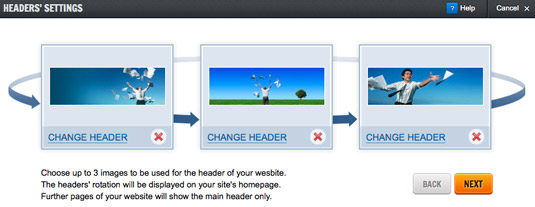To change the header image or type, press the “Improve your website” button, present only on your site’s home page.
You will see a preview of the header, followed by three items which vary according to the type of header loaded at that time.
If your site has a multiple header, the menu will include the following options:
- change image
- edi slide
- single header
If your website has a single header, the menu will allow you to choose the picture you want from a list of ours and from the ones you downloaded yourself.
The accepted picture formats are the following: .jpg (jpeg), .png and .gif (even animated).
To apply a pre-defined flash animation to the image it is necessary that the image’s dimensions are: 740 x 120 px for the Slim version or 740 x 240 px for the Big version. Images with different dimensions will be automatically adapted.
Once the header is selected you’ll be able to choose the animation you prefer to spice up your site’s pages.
Otherwise, if you want a multiple images header, click on Slide Headers. You’ll be able to insert up to three images in your header and choose the animation you like better (dissolve, flash, zoom etc.).
In order to let you exploit this option, we have added over 100 new high definition headers in the gallery.We suggest you to use this feature to give a more professional look to your site.
If you do not want a header in your homepage, you only have to click on the red cross near the phrase Remove Header. Uploaded images will remain stored in your gallery.
Remember that if you are going to change your template or modify your header height, title and header settings will be automatically fitted for the news measurements.
Remember that if you are going to change your template or modify your header height, title and header settings will be reset automatically.