You can change the title and the description of the site whenever you want, by pressing the “Improve the website” button present only on the site’s home page.

The “Change title and description” page comprises the following:
1. Title of the website
2. Title graphics
3. Description of the website
In the first item you have to enter the selected name for your site. Please note that not all types of font support the use of special characters (e.g. %, $, £, etc…). You can use this field, for example, to enter the name of your website or activity.
Select the font you like from the title graphics menu.
The description instead, is used to summarize the content of the website or enter your slogan, etc.
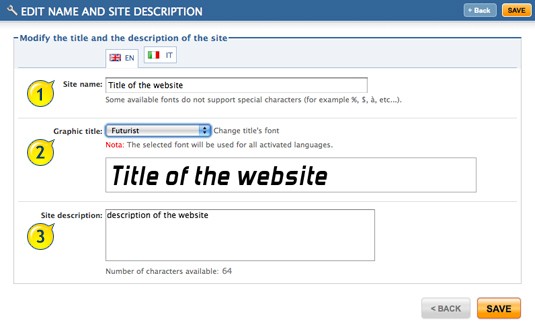
The “Change title and description” page enables you to change the texts you displayed in more than one language (if you used the multi-language option).
For each language, other than the default one, you can change the title and description of the site. Note, however, that the type of font chosen will be identical for all languages.
To hide the title and description, use the “Hide title” option.



